Automate your
Create AI generated artefacts designed to save advisers time, stay compliant and improve their client experience.





Trusted by leading financial advisers & licensees
Incredible Features
AI solutions designed for advisers
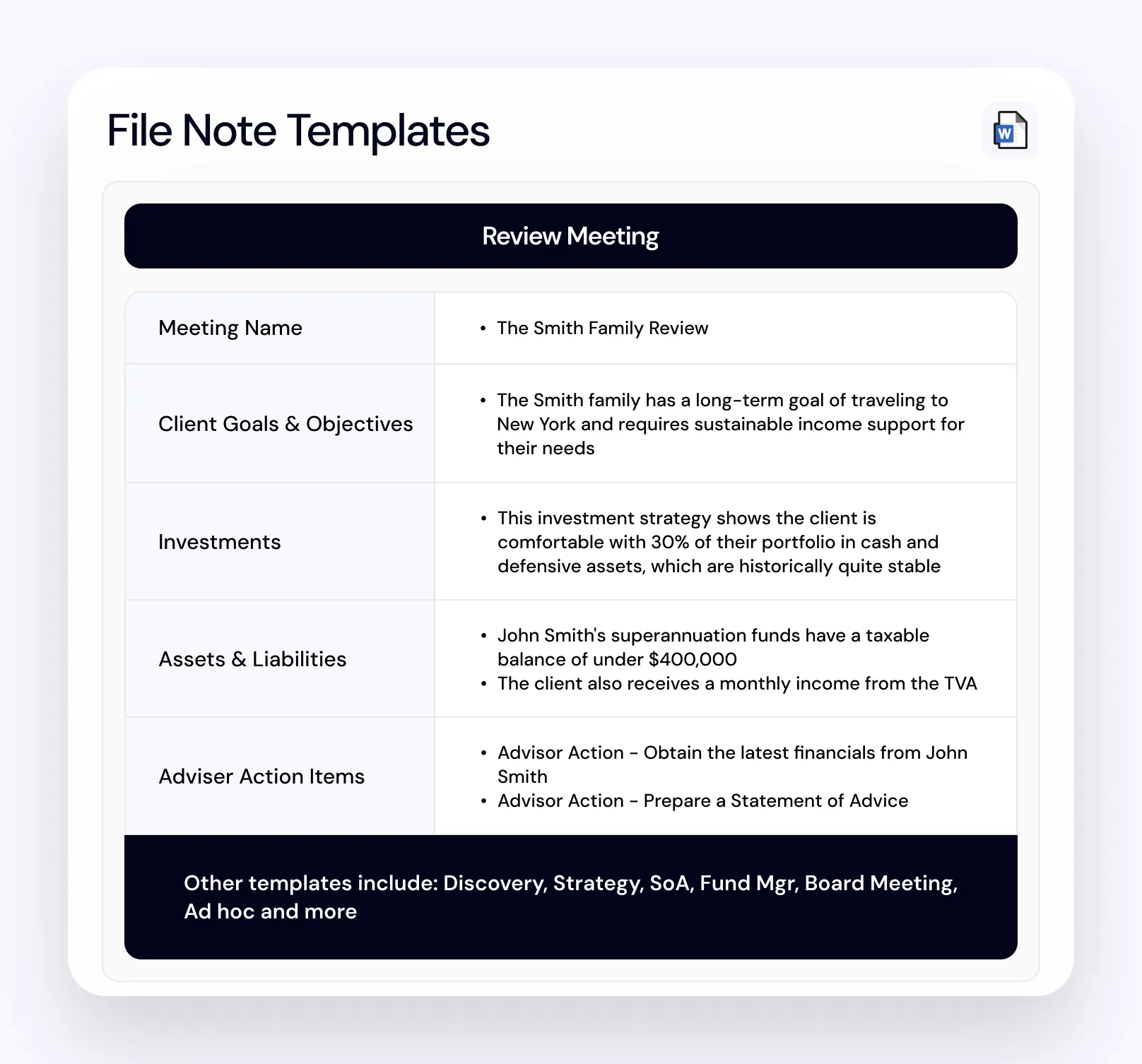





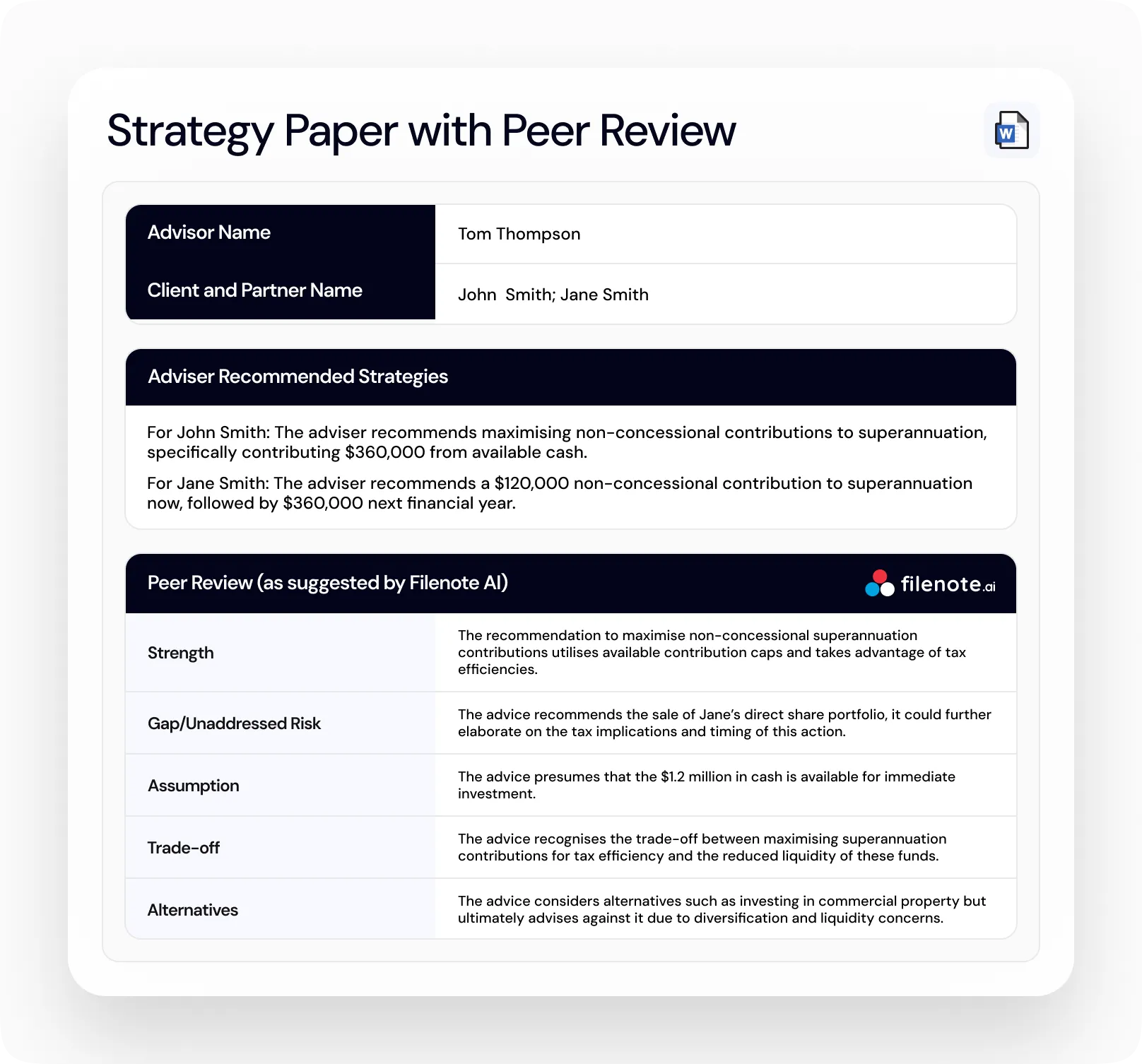




How filenote.ai works
Automatically generate your output in 3 easy steps
Step 1: Record your meeting
It's as simple as hitting the record button in your online meeting (on Zoom or Teams), whether your meeting is in person or online.

Step 2: Filenote.ai works its magic
Filenote.ai automatically pulls the meeting audio to create detailed outputs - just like having a super-efficient assistant.

Step 3: Get your output delivered
No need to lift a finger! Your artefacts arrive straight to your inbox, or can be saved directly to your Sharepoint or OneDrive.

Why advisers love filenote.ai
Reduce Your Cost of Delivering Financial Advice with Filenote.ai
How advisers use filenote.ai
Reduce Your Cost of Delivering Financial Advice with Filenote.ai
Writing file notes for client meetings
Eliminate manual note taking: Reduce admin work and spend the time on the things that matter
Be fully present: Spend quality time with clients while file notes are captured automatically
Improve compliance: Accurate and timely file notes for every client meeting
Acquiring new
clients
Accelerate onboarding: Speed up the process with automated Letters of Engagement
Personalise the experience: Impress prospects with tailored Client Mind Maps
Win more clients: Close deals faster with a streamlined and professional onboarding process
Preparing notes for paraplanners
Streamline communication: Instantly share notes with paraplanners, avoiding delays.
Jumpstart the process: Leverage pre-populated notes giving paraplanners a head start.
Crystal-clear action items: Accurate action items ensure everyone knows what to do.
Streamline your advice practice today
Save 30+ minutes per meeting with
AI-Powered documentation
Reclaim time, focus on clients, grow business
Our automated solution empowers you to:
Be more present with clients
Boost your capacity
Accelerate your responsiveness


Best in class quality, simple to use.
Simply press ‘Record’ and let Filenote.ai do the heavy lifting. Designed exclusively for advisers – experience the highest quality in the market and the simplest to use.
Best in class quality
Super simple to use
Invisible to client
Unwavering commitment to data privacy
Your client data is yours alone. Unlike other providers, Filenote.ai never stores your client information, meeting recordings or artifacts, guaranteeing the highest level of security.
Your data stays with you
Data processing is always in-country
SOC2 Type II certified


Wow new prospects
Make a lasting impression with lightning-fast responsiveness. Automatically generated Letters of Engagement, Client Mind Maps & Advice Flowcharts that dazzle.
Close new clients faster
Impress with value adds
Improve conversion rate
Streamline your advice practice today
Join 1,000+ advisers saving 30+ minutes per meeting & growing their client base by 20%.
Enterprise-grade security
Through rigorous security audits, secure data storage, employee audits, and compliance with all applicable regulatory requirements, we can ensure the security, stability, and reliability of our platform.

Compliance & privacy
Filenotes AI was created with a strong focus on privacy and security that scales to any size organization. Filenote AI and its underlying platforms are SoC2 Type II certified.

Frequently asked questions
You have questions, we have answers
Advisors have told us they save roughly 30 minutes per file note using filenote.ai. So on average, we’ve worked out that most advisors free up 30 days per year using filenote.ai. The exciting part is what you choose to do with this time - spending more time with existing clients or taking on new clients are just some examples.
Whilst saving time is a big benefit, it is not the only benefit of using filenote.ai. Our clients are telling us:
- the file notes written by filenote.ai are more comprehensive than advisors were manually producing
- our file notes are compliance friendly - we’ve been told saving on 1 complaint easily covers the cost of Filenote.ai
- our file notes are the perfect tool for managers to easily identify performance gaps
The good news is - not much! All your advisors need to do is hit record - the rest is taken care of.
Once a recording is available, filenote.ai retrieves it and automatically produces a comprehensive file note that lands in your advisor's inbox.
It’s a few simple steps:
- Step 1. Sign up for free trial OR you can schedule a demo with us
- Step 2. Complete registration link (sent once you sign up)
- Step 3. Provide us with number of users and emails
- Step 4. Your IT to set permissions so filenote.ai can access your videos
Once signed up, hit record and you’ll start receiving AI generated file notes
It’s simple. Record you client meetings using either Teams or Zoom, using any supported device (laptop, phone or website browser)
Using Teams:
- Virtual meeting: join your existing meeting and click ‘Record’
- In-person meeting: start a new meeting using the Team app on your phone or laptop and click ‘Record’
Using Zoom:
- Virtual meeting: join your existing meeting and click ‘Record’
- In-person meeting: start a new meeting using the Zoom app on your phone or laptop and click ‘Record’
Filenote.ai will retrieve your recorded meetings overnight and email you the File Notes
We offer streamlined cost effective pricing per advisor, with 100% of our clients reporting strong returns on investment. To find out more, please see the Pricing page.
Not a lot! A simple IT set up guide will be provided to you as part of the onboarding. This guide gives all the required information for your IT group to enable filenote.ai.
Depending on whether you choose to deploy via Microsoft Teams or Zoom, the process differs slightly. Either way, it should take no more than 20 minutes to deploy!
If you are meeting with your client in person, all you need to do is:
- Open the Teams or Zoom app using your phone or Laptop
- Click Record
It’s as simple as that.
Yes, we can certainly tailor the template to suit your needs. Some examples of how other advisors have customised our templates include the following:
- Add your logo, font, and style
- Add categories relevant to your firm to capture specific information that is important to them, for example SMSF
- Add hard coded text on every file note they want included (ex. to cover a compliance point)
These options are inclusive on all plans.
This hesitation from advisors is very normal. With that said, the clients that have started recording have reported no push back from clients.
In fact, the use of filenote.ai demonstrates to clients an effort to gain operational efficiencies and contain costs for the client. A win win!
What helps with this is the messaging – advisors have been telling their clients they are recording their meetings to get more efficient, so that rather than note taking, advisors can spend more time adding value for the client.
It’s worth also noting, advisors can pause the recording at any time if they’re discussing anything sensitive.
Recordings are purged immediately after the creation of a file note. We maintain some log data which does not contain any personal identifiable information for a short retention period and they are purged after the retention period.
We take privacy and data security very seriously. Our underlying platforms are SoC2 Type 2 and GDPR compliant and we maintain stringent and isolated infrastructures. Please refer to our privacy policy for details about how we handle your information.
Join 1,000+
Financial Advisers
Who trust filenote.ai for their practice.















.jpg)




